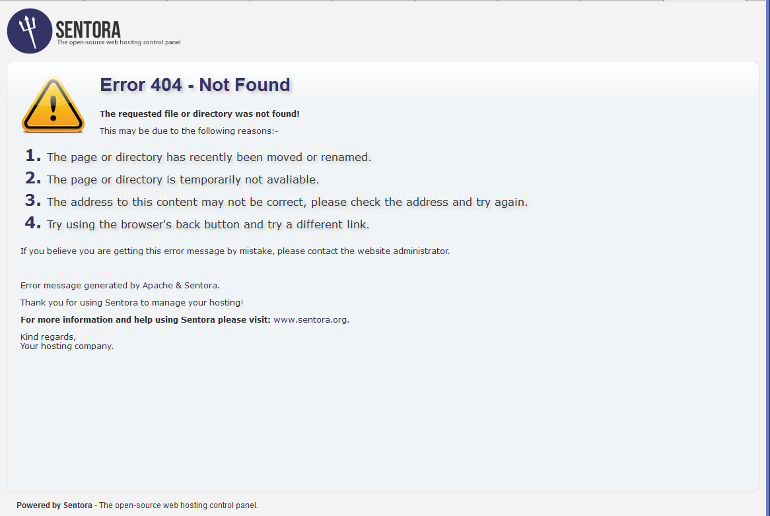For a few months, we are sometimes asked to stop sending unwanted emails, but these emails are not sent by us!
The Sentora project does not send any unsolicited email, it does not host any third party website or email sender.
These emails are sent by people who are abusing our Sentora Hosting Control Panel software to manage their servers.
Most of the time, the mistake is caused by people looking for the domain which sent the spams and see a page looking like the one at right
Instead of looking at the domain in the address bar, they do a web search for 'Sentora' and report these spam emails to us.
We cannot do anything against these spammers but we encourage you to send a complaint directly to their server host, domain host and domain registrar.
1) Find domain(s) owned by the sender of the spam or targetted by it. It is often present in the "from" field (but may be forged), or in link(s) contained in the email. Do not click on any links in such emails but use right-click to copy the link target and paste it somewhere (editor, empty email) to see it.
2) Locate the server host. When you have a domain, look for its server provider with an online service for reverse-ip (there are a lot of such services, do a search with "reverse-ip"). This will give you the server host name. Do a search with his name to find an abuse email address or a form to send a complaint. As a last resort, look for a contact form or email.
3) Locate the domain registrar and host. Do a whois search for the domain name to find which domain registrar handles it (each registrar provides a whois service, do a search with "whois"). If you do not find a direct "whois" service, try to register the domain you found. You will be told that it is already registered and most often you will get a link to "whois" to know more about the owner of the domain.
Using information from the whois page, try to find the registrar and/or the host of the domain. Most often they can be seen in "Registrar" field, in "Name Server" fields, etc. Like for server host, use this information to locate the abuse email address of these providers and send them a complaint.
Forward the spam email as an attachment so it contains all references of the sender. Do not forget to explain why you are submitting the complaint and include any other information you have collected (repeated tries to unsubscribe, many emails, list of domains founds, etc.). Send one complaint by email received.
Thank you for your understanding,
The Sentora Team.